Recent Blog
Check on Our Social Media
All Our Blogs

How fake job offers are used in Cyber Attacks
Today, most of our lives are connected to the internet. We use it for studying, shopping, chatting, banking, and even for health services. But while the internet makes things easier, it also brings danger. One of the biggest dangers is Cyber attacks. A cyber attack happens when someone tries to break into a computer or network to steal data, cause damage or stop it from working. These attacks don’t just happen to big companies or Government they can happen to anyone, including students like us.
That’s why it’s important to know about the different types of cyber attacks. If we understand how they work, we can protect ourselves and avoid becoming a victim. In this blog, we’ll explain the common types of cyber attacks in simple words and share tips on how to stay safe online.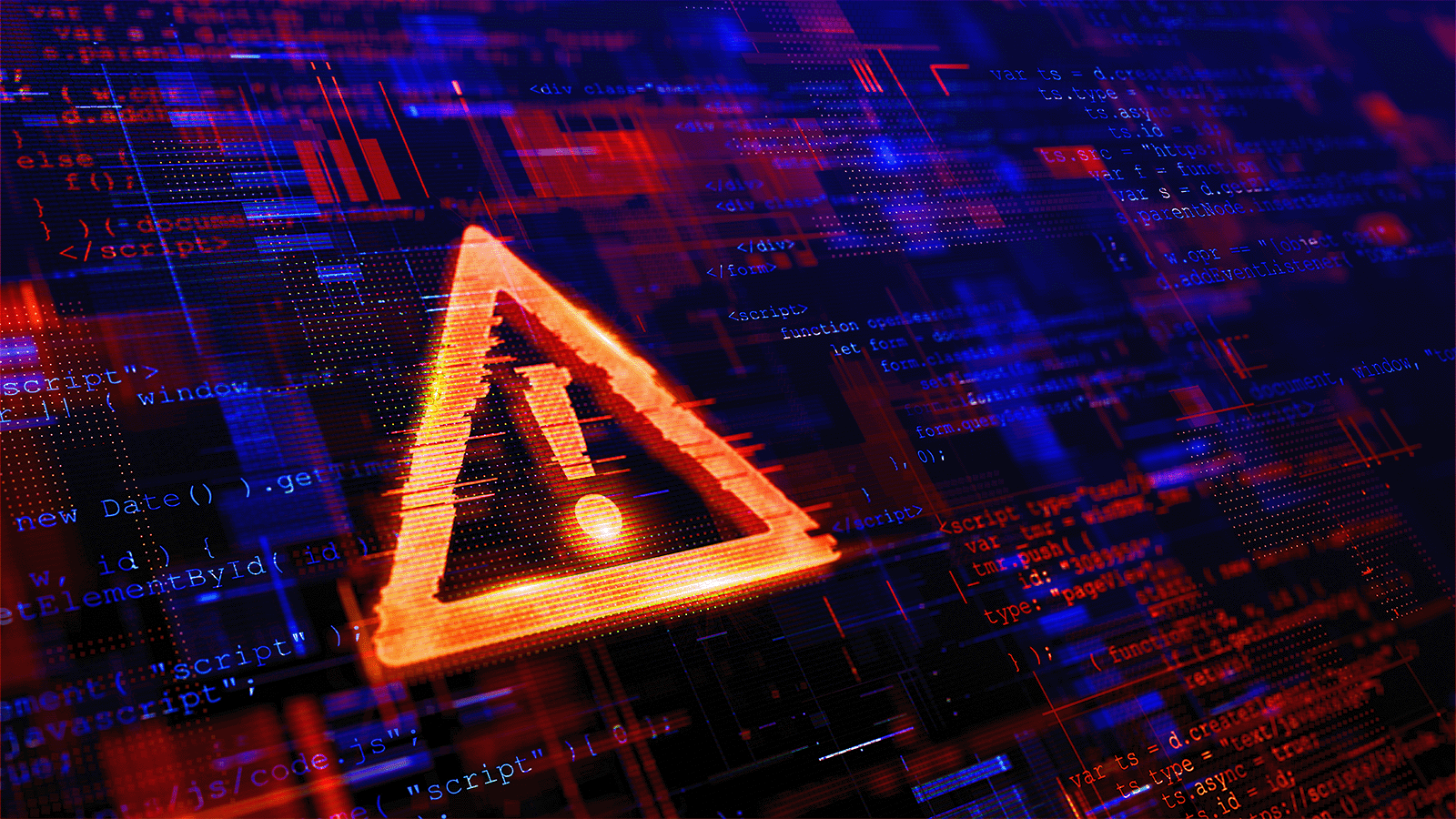
1) PHISHING ATTACKS
Phishing is one of the most common ways hackers try to trick people. It usually happens through fake emails, messages or websites. These fake messages look real . They might say they’re from your bank, your school, or even a delivery service.
The goal is to make you click and enter the personal information like your password, bank details or OTP. Once you do that, the hacker can steal your money, account, or data.
Example:
Imagine you get an email that looks like it’s from your bank. It says, “Your account will be blocked , click here to verify your details.” You click the link, enter your information, but the site is fake. The hacker now has your bank details.This is how people get fooled and share their important details.
How to Stay Safe:
- > Don’t trust emails or messages .Consider using “PIN”.
- > Always check the sender’s email id or number.
- > Don’t click on unknown links. Go directly to the official website.
- > Turn on two-step verification(like getting an otp on your phone).
Real-World Application
During COVID-19, hackers sent fake emails pretending to be from the World Health Organization (WHO). The email had a link saying “Click here for safety tips.” Many people clicked and entered their login details. The hackers then stole their accounts.
This shows how phishing uses fear and fake trust to trick people.
2) MALWARE AND RANSOMWARE
What is Malware and Ransomware?
Malware is a short form of “malicious software.” It is any program or file that is harmful to a computer system. Malware can steal data, damage devices, or give hackers control over your system. It includes viruses, worms, spyware and ransomware.
Ransomware is a special type of malware. It locks your files or system and demands money (ransom) to unlock them. You may see a message on your screen saying you need to pay in cryptocurrency to get access back. Ransomware attacks can be very dangerous and costly for both individuals and companies.
Real Case Example:
One of the most famous ransomware attacks was WannaCry in 2017. It spread across 150 countries and affected over 200,000 computers. Hospitals in the UK had to cancel surgeries because their systems were locked. The hackers demanded payment in Bitcoin to unlock files.Another case is Petya, which targeted large companies and government offices. It also caused millions of dollars in damage.
Tips to Stay Safe
- > Keep your software and antivirus updated regularly.
- > Don’t click on unknown links or download files from untrusted websites.
- > Avoid opening email attachments from unknown senders.
- > Use strong passwords and enable two-factor authentication.
Real-World Application
Malware and ransomware attacks can stop hospitals, banks, schools, and even governments from working. In recent times, many small businesses have also become targets. It’s important for everyone not to teach just the experts to be aware of such threats and take basic precautions.
3) DOS AND DDOS ATTACKS
What is a DOS Attack?
A DOS (Denial of Service) attack is a type of cyberattack where one internet-connected computer floods a different computer with traffic specially a server to instigate a crash. It always floods the server with requests which will cause it to either crash or be unavailable to users of the website in question. DOS attacks specifically appear when targeted at a website, making the site unavailable and causing a major disruption of online services.
What is a DDOS Attack?
A DDOS Which is a short form of Distributed Denial of Service attack works on similar lines as the DOS attack but is more complicated in that the attack is launched with the help of several systems located in different places. These systems, sometimes called fringe computers or ‘bots’, operate in parallel in the manner of amplifying the traffic volume to a level much more difficult for the target to counter.
Real Case Attacks :-
Deepfake Scam Cases (2024)
> Fake Mukesh Ambani video scam:
Victim lost ₹62,500 after seeing a Deepfake video of Ambani promoting a fake trading platform.> Voice cloning of nephew in Kanpur:
Man received a WhatsApp call mimicking his nephew’s voice, asking for ₹1 lakh for fake bail.

Real DNS Attack Cases in India (2024)
- > CERT-In alert on DNS hijacking (Jan 2024):
Government warned about rising DNS hijacking targeting Indian ISPs and users. - > Indian e-commerce sites affected:
Hackers redirected website visitors to fake pages to steal login credentials.
How to Protect Websites from DoS/DDoS Attacks :-
1. Implement Traffic Analysis and Monitoring
Deploy network monitoring solutions to detect unusual traffic patterns and set up automated alerts for anomalies. Use traffic analysis tools to identify potential attack signatures and establish baseline monitoring to understand normal traffic patterns.
2. Deploy DDoS Protection Services
Utilize cloud-based protection services like Cloudflare, AWS Shield, or Akamai that offer scrubbing centers to filter malicious traffic. These services provide massive capacity to absorb attack traffic, global presence for faster response times, and automatic scaling during attacks.
Attack Type | Purpose | How to Protect |
DNS Tunneling | Filtrates data through DNS queries. | Monitor DNS traffic, use deep packet inspection (DPI). |
DNS Spoofing | Redirects users to malicious websites. | Use DNSSEC, clear DNS cache regularly. |
Subdomain Attack | Floods DNS with subdomain queries to overload. | Use authoritative DNS servers with proper caching. |
4) CREDENTIAL THEFTS AND AI-RELATED ATTACKS
What is Credential Thefts?
Credential theft is when someone steals your login information like your username or password without your permission. Once they have it , they can break into your accounts like your email,social media or even your bank.
Academic degrees, certifications, identification documents, passwords, user names, keys these are some examples.
What is an AI- related attack?
An AI-related attack, also known as an adversarial AI attack or AI attack, refers to a cybersecurity attack that exploits vulnerabilities in AI systems to achieve malicious goals.
AI- RELATED ATTACKS
- > Phishing email:
Generative AI can be used to create highly personalized and realistic phishing emails, making them difficult to detect and leading to social engineering attacks. - > Deep Fakes:
AI can be used to generate convincing deep fakes, including fake videos and voice cloning, which can be used to manipulate people or organizations.
- > Autonomous Vehicle Manipulation:
Adversarial attacks on autonomous vehicles can be used to make them misinterpret road signs or lane markings, leading to accidents. - > Medical Diagnosis:
AI-driven medical diagnosis systems can be manipulated to make incorrect diagnoses, potentially harming patients.
CONCLUSION
Cyber attacks are becoming more common as we do more things online. They can cause a lot of harm, like stealing your personal information, your money, or even shutting down important systems. But the good news is that we can protect ourselves by learning how these attacks work. In this blog, we talked about different types of cyber attacks like phishing, malware, ransomware, and others. Even though the names might sound complicated, the idea is simple: be careful online. If we stay alert, think before clicking on links, use strong passwords, and keep our devices updated, we can avoid most of these threats. Being safe on the internet doesn’t require you to be a computer expert, it just takes awareness and smart habits.
As we know now Cyber security is not just for experts ,it’s for everyone who uses the internet.The more we know ,the safer we all become.
So now that you know about these cyber attacks,are you ready to protect yourself and help others stay safe too?
References:
https://www.cisa.gov
https://www.sans.org
https://newsroom.ibm.com
Need help developing cybersecurity policies for your organization? Contact us, we can guide you through the assessment, development, and implementation process tailored to your specific needs and industry requirements.
Location
Nashik | Mumbai | Bengaluru | Dallas
contactus@quasarcybertech.com
Call Now
+91 97306 91190
Quick Links
Our Offerings
Copyright 2025 © All Right Reserved | QLeap Education & Trainings



